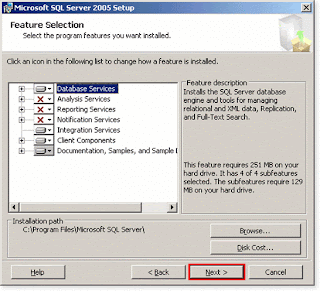To refresh the specific div we use the ajax function. for ex i give u a ajax function function which download by this link
www.ankitgarg.co.cc/divajax.zip
then u download the ajax function and extract it and paste the ajax fuction which has name ajaxfunction in your website folder.
for call the ajax fuction u simply give the following code on the link
<a href="#" onClick="ajaxfunction('product.php','mainconten')">home</a>
in this code the product.php is the page name which contant load in the div.
and maincontent is the div name in which div u want to refresh.
but in ajax there is a problem that it cannot be used in the search engine optimization.
www.ankitgarg.co.cc/divajax.zip
then u download the ajax function and extract it and paste the ajax fuction which has name ajaxfunction in your website folder.
for call the ajax fuction u simply give the following code on the link
<a href="#" onClick="ajaxfunction('product.php','mainconten')">home</a>
in this code the product.php is the page name which contant load in the div.
and maincontent is the div name in which div u want to refresh.
but in ajax there is a problem that it cannot be used in the search engine optimization.